
DocWeb
Description
What's special about this app?
The main purpose of DocWeb is to search for a nearby doctor or hospital. This system offers separate workspaces for patients and doctors. The system allows users to locate a specialist doctor within walking distance. The appointment calendar shows available slots and allows users to book appointments. This system allows users to easily reschedule appointments as needed. A relative’s name can be attached to the same registration number. In the login, the user can add a favorite doctor whom they see often. For planned appointments, the customers receive notifications and reminders via email.
Project Goal
The primary purpose of the DocWeb system was to make it easier for doctors and patients to maintain their databases. The hospital can manage their data digitally, which is secure and safe. This system allows doctors to find their patients’ daily appointments quickly. In an emergency, patients can find out where they need to go. The system provides a map that can be used to guide patients to the hospital. Patients can rate doctors using 5-star ratings.
In case of an emergency, you can reschedule an existing appointment. Create a dynamic calendar and book your appointment with your preferred doctor immediately. You can easily switch between daily, weekly, and monthly views and view your schedule for future appointments.
Use our customized search engine to locate a doctor or clinic near you.

Easy Food ordering Process and increase trust in restaurants and customers

Helps restaurant to reach out to wider range of customers
Colors
#000000
#A0A6A4
#9CD061
#4794FE
#FFE7CB
#C6E5F7
Challenges

Problems
- Due to the weak User Experience and information architecture, they had issues with app performance and conversions.
- A number of interconnected facets and material sources make it challenging to access information when needed.
- There is no effective mechanism for retrieving information. The search wasn't working properly.
- Difficulty in effortlessly uploading/updating new information from the CMS backend (when a service is launched or an existing facet is updated).
- It requires a large database.

Solutions
- To create the final design, a thorough redesign of the site's UX design was undertaken, which includes considerable research, wireframes, and graphic design.
- Optimize app performance by redesigning the Information Architecture.
- Dedicated search servers are available.
- An integrated design that provided for easy access to information and increased conversions.
- The ability to update or amend information under any facet without affecting the other facets, as well as improved front-end interactivity.
- The user interface is visually appealing and shows booked and available slots.
Visual Design
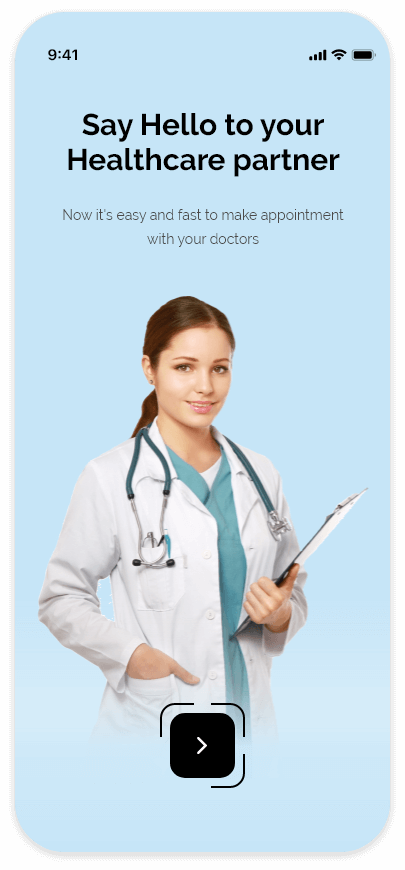
Onboarding
Onboarding is basically a series screen that guides users through the app’s interface, functions, and other features.

Home
The home screen is the main screen of an application. This is where the action happens: you can start apps, use widgets and see what’s happening via status and notification icons. Every phone might have a different screen or appearance.
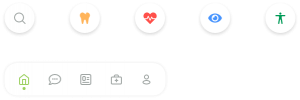
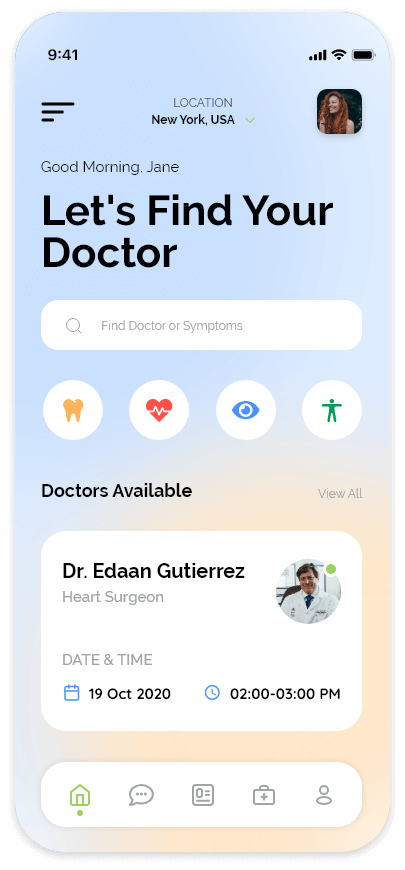
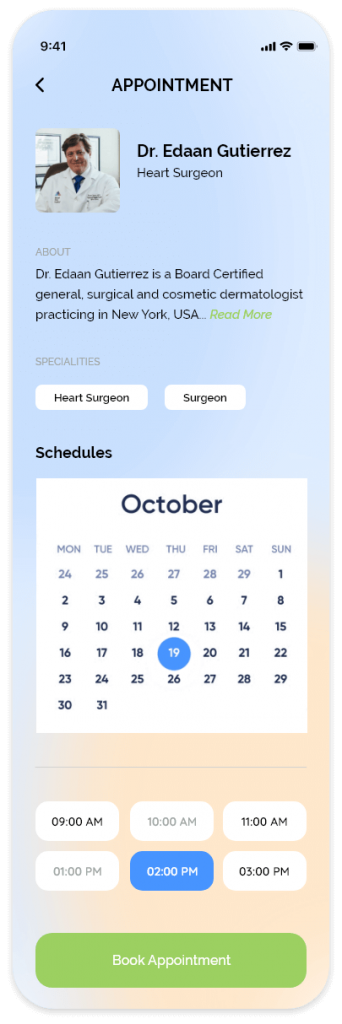
Appointment
After the patient has chosen the right doctor, he can request an appointment. The patient can also use the built-in chat to discuss any questions or concerns. After the doctor and patient have discussed everything, the doctor confirms the appointment request.
Confirmation
Users are informed about the appointment confirmation.
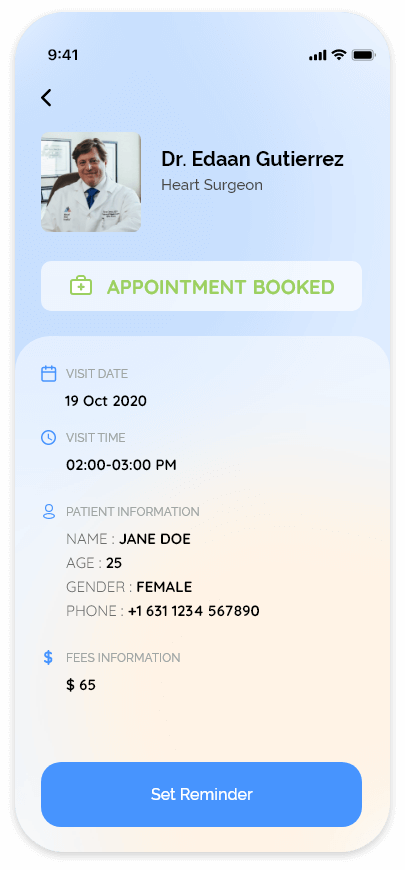
View Similar Case Studies
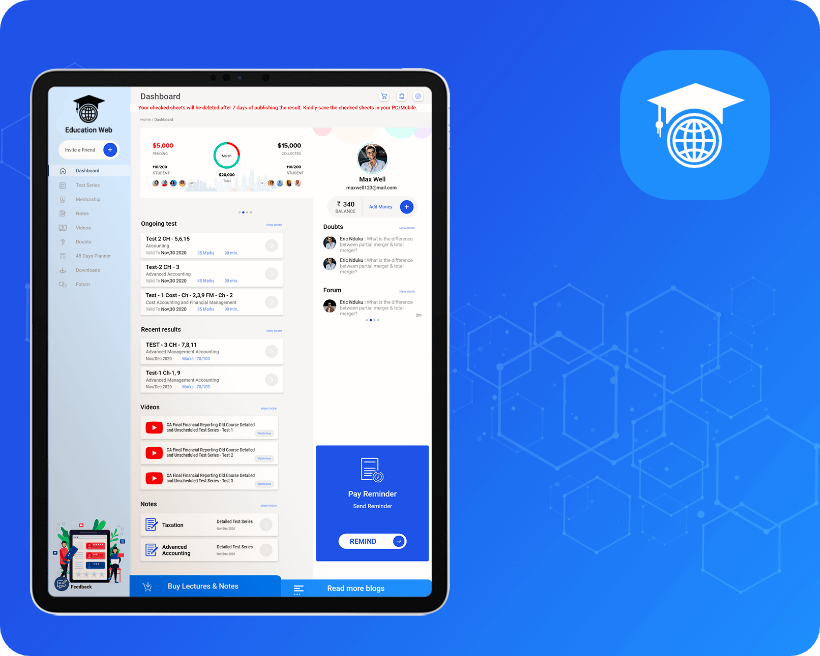 Education Web - A learning community dedicated to building responsible citizens and empowering all learners.
Education Web - A learning community dedicated to building responsible citizens and empowering all learners.
 DocWeb - Helping people at their most vulnerable times is a privilege.
DocWeb - Helping people at their most vulnerable times is a privilege.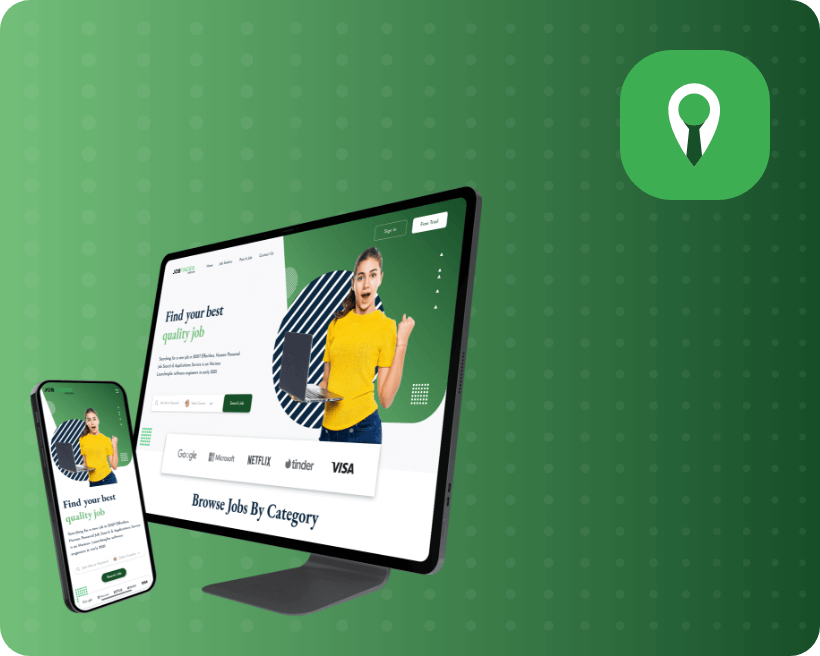 Job Finder Website - "More than a job… it's an adventure in innovation."
Job Finder Website - "More than a job… it's an adventure in innovation."

